Add "super nudge" in Figma
Caps Warlock » Devlog
On Figma, you’re able to nudge a selection using the arrow keys (1px by default) and nudge them even more using Shift + arrow keys (10px by default). But I wanted a third option that really nudges a selection so I made a “super nudge” hotkey that presses Shift + arrow keys 50 times (500px by default) using Caps Lock + Shift + arrow keys!
Here are the current Figma hotkeys:

Files
Caps Warlock for Windows (64-bit) 1.2 MB
Version 6 Oct 30, 2021
Caps Warlock for Windows (32-bit) 885 kB
Version 6 Oct 30, 2021
Get Caps Warlock
Download NowName your own price
Caps Warlock
A tiny incantation to bring life to your Caps Lock key.
More posts
- Add support for Windows TerminalDec 28, 2021
- Add hide desktop iconsDec 25, 2021
- Current directory quick copy support in file explorersOct 26, 2021
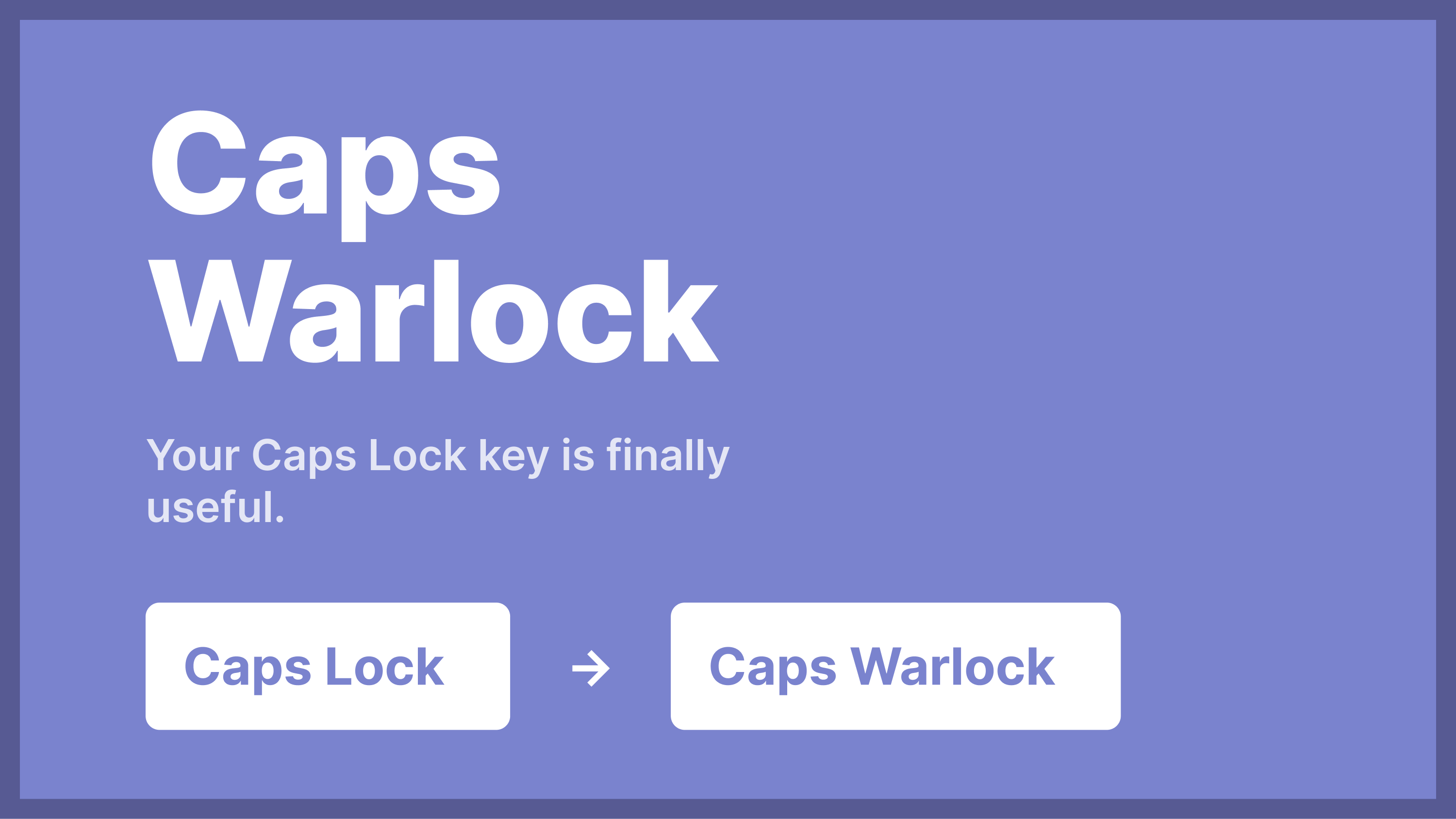
Leave a comment
Log in with itch.io to leave a comment.