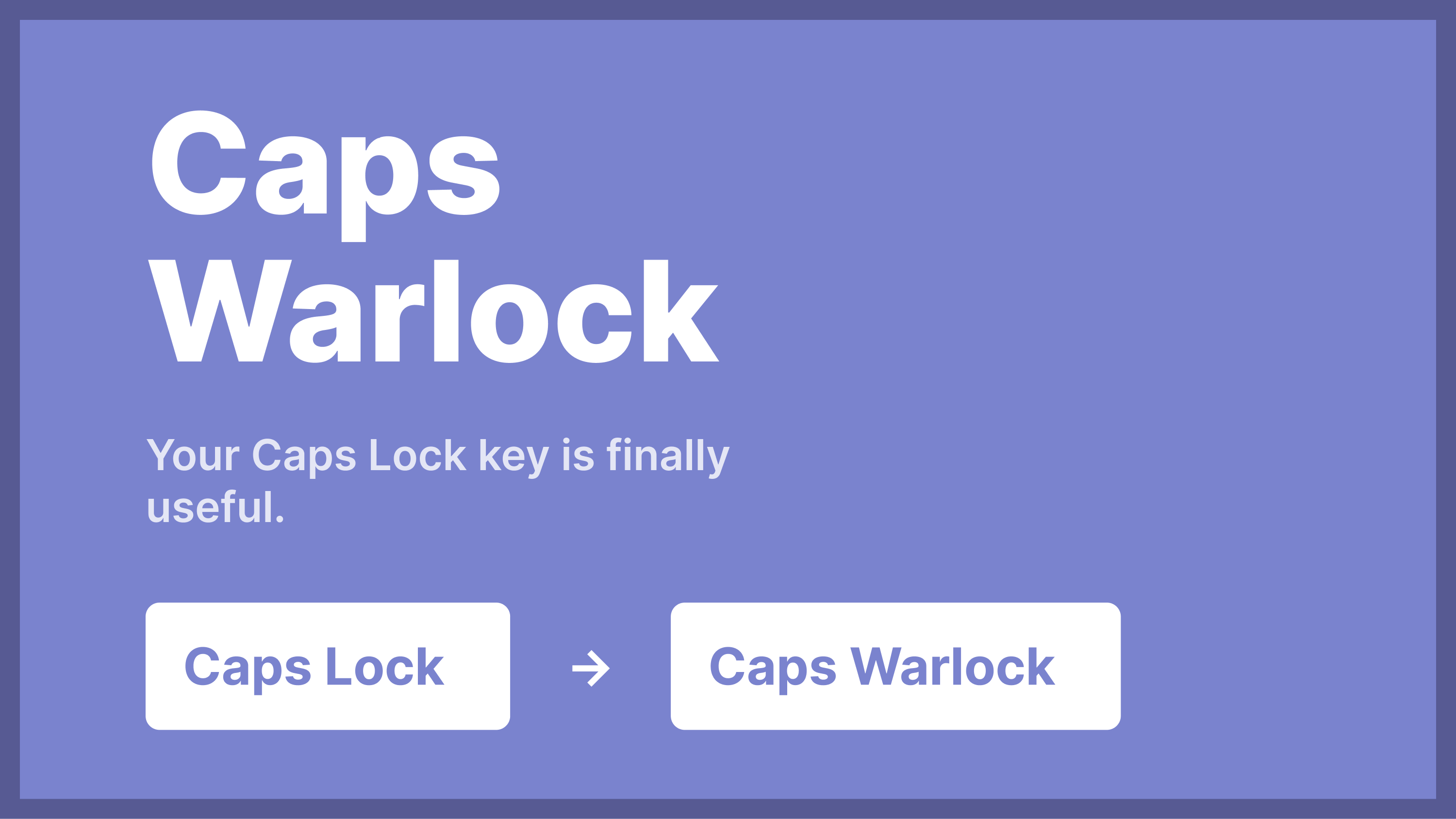
Caps Warlock
A downloadable tool for Windows
What is it?
Caps Warlock is tiny incantation that brings your Caps Lock key back to life. ✨ It's a tool that magically adds useful keyboard shortcuts to your apps by using the Caps Lock key.
- Useful shortcuts: convenient new keyboard shortcuts for your favorite apps.
- Tiny footprint: it uses very little resources and gets out of your way.
- Private: no ads, tracking, or any analytics.
What are the shortcuts?
This is still in early development, so it's currently missing a lot of functionality. Here's what's currently supported. If you have any suggestions, please leave a comment and I'll add it in!
Web Browsers
Currently supports Firefox, Vivaldi, Edge, and Chrome.
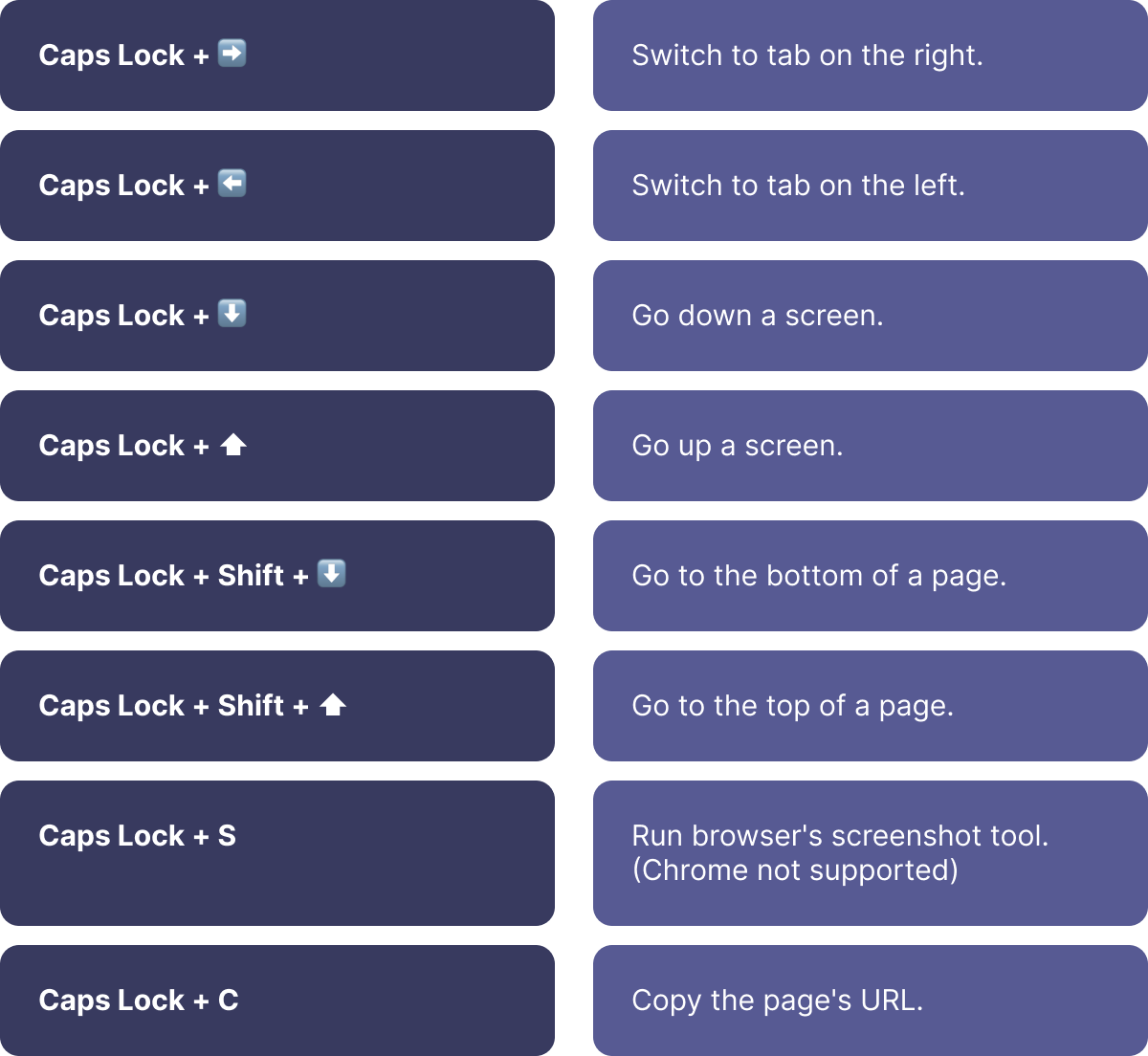
Figma
Only the Figma desktop app is supported and not Figma running inside a browser.
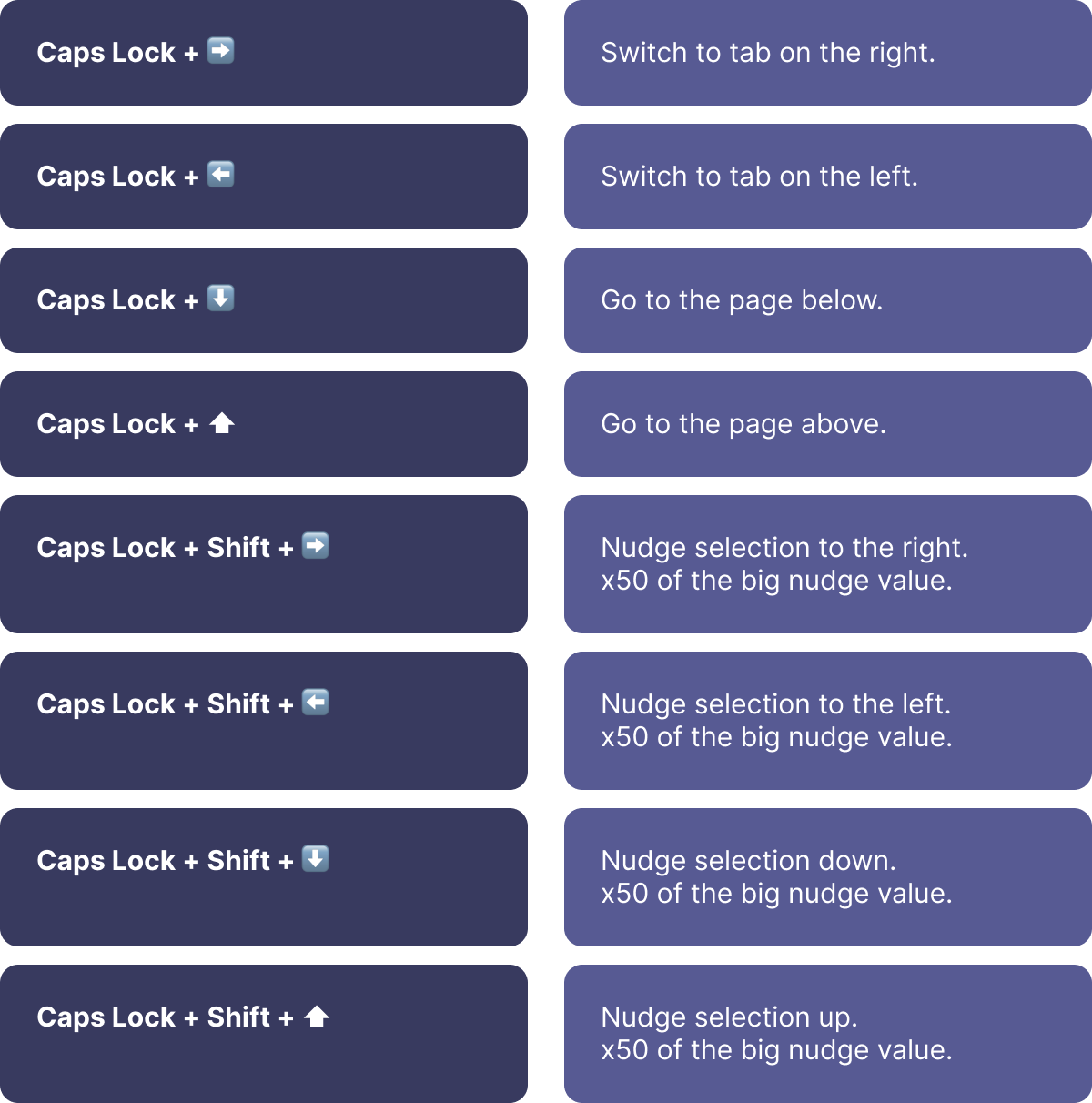
Desktop
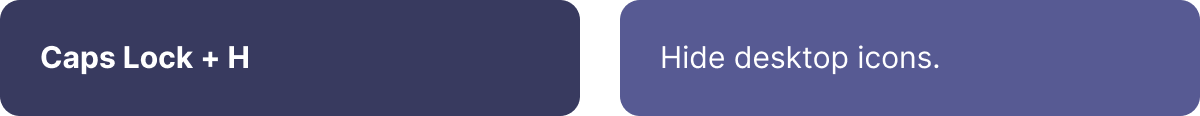
Windows Terminal
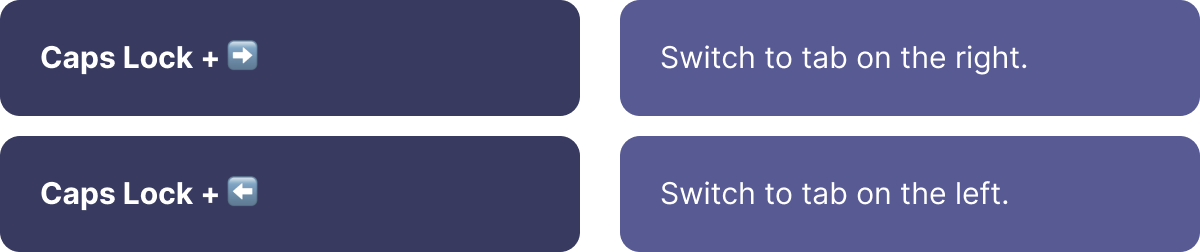
File Managers
Currently supports File Explorer, Directory Opus, Total Commander, and One Commander.

Sublime Text / Sublime Merge
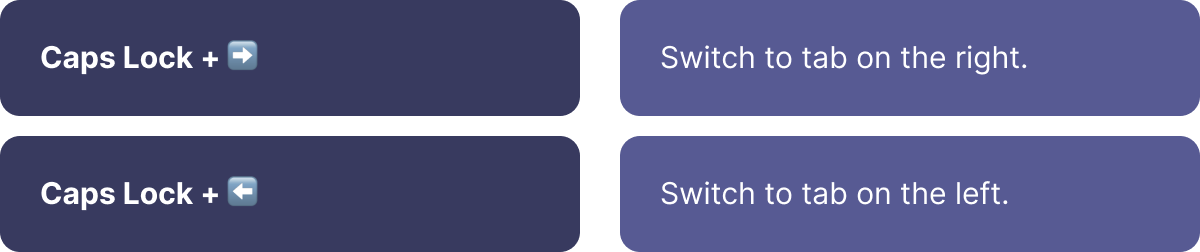
How do I use it?
1️⃣ Installing
Download Caps Warlock through the itch.io app on itch.io/app. You'll get the latest version of the app this way and you won't get any security warnings on Windows.
2️⃣ Running
While you can always go to the itch.io app to run Caps Warlock, it's not convenient. It works best when it runs automatically in the background whenever you login to your computer.
To do this, simply click on the “Run on Startup” option when launching Caps Warlock. It will run Caps Warlock and also set it up to run automatically the next time you login.
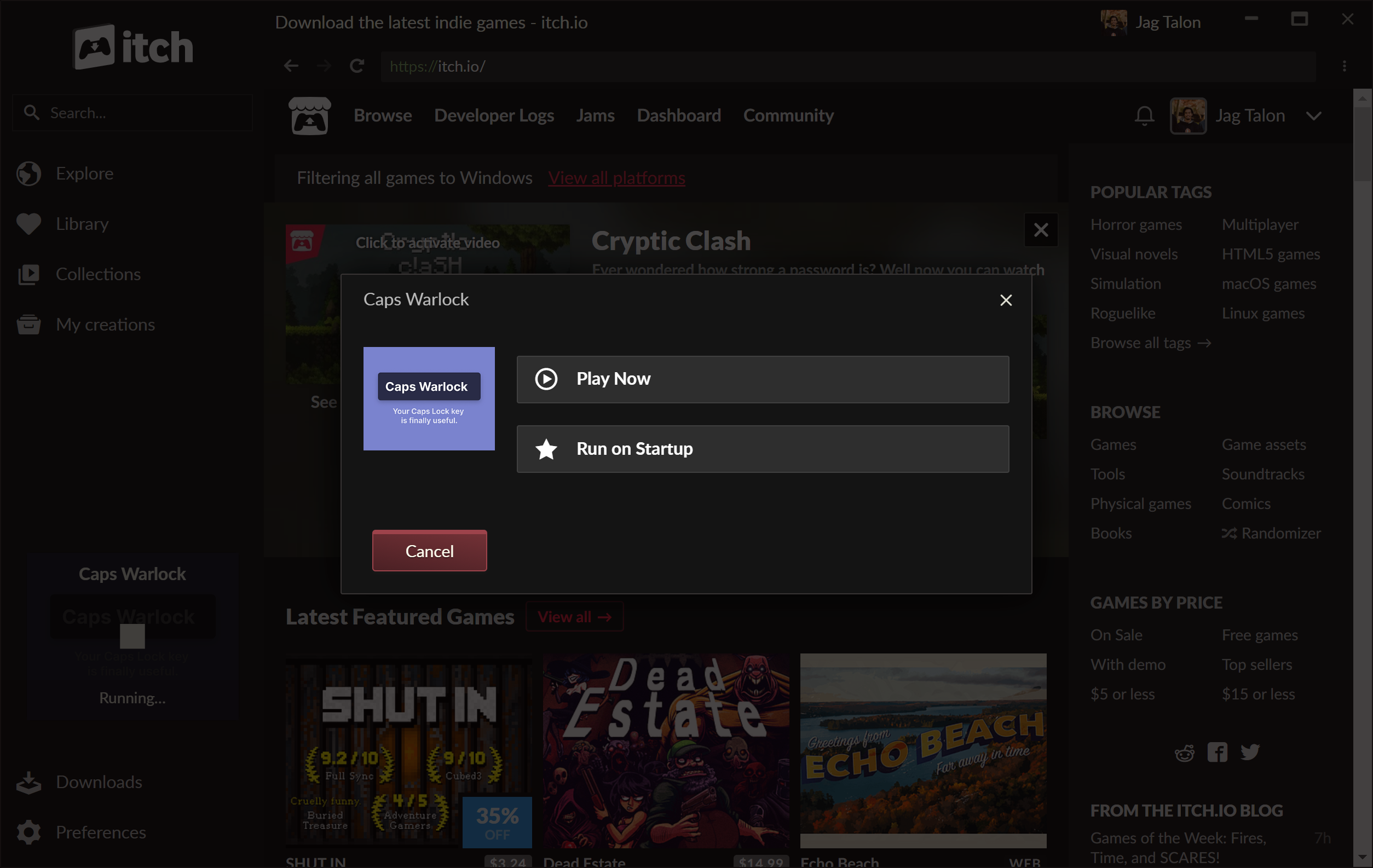
You can find Caps Warlock running in your taskbar.
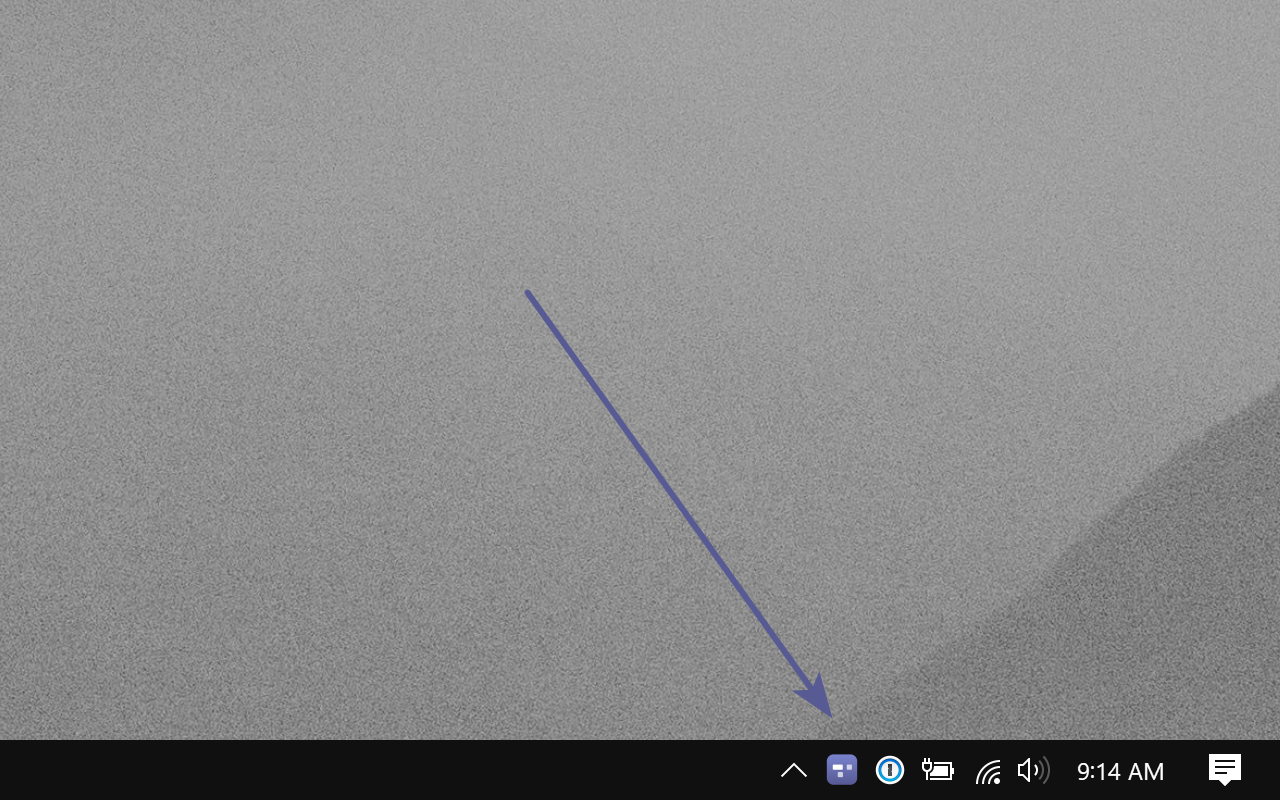
Note: If you have the itch.io sandbox enabled, this option won't work. You'll have to disable the sandbox temporarily, click “Run on Startup”, then enable the sandbox again.
3️⃣ Updating
Updating is automatic if you run Caps Warlock from itch.io, but if you set Caps Warlock to “Run on Startup,” updating takes a few more steps so I apologize for that. Right now you have to:
- Quit Caps Warlock in the taskbar.
- Run Caps Warlock from the itch.io app.
- Select “Run on Startup” again.
Open Source
You can find the source code on Sourcehut.
| Status | Released |
| Category | Tool |
| Platforms | Windows |
| Author | Jag Talon |
| Tags | hotkey, keyboard, productivity |
| Code license | MIT License |
| Average session | A few hours |
| Links | Source code, Homepage |
Download
Click download now to get access to the following files:
Development log
- Add support for Windows TerminalDec 28, 2021
- Add hide desktop iconsDec 25, 2021
- Add "super nudge" in FigmaOct 30, 2021
- Current directory quick copy support in file explorersOct 26, 2021
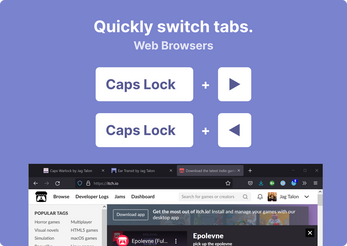
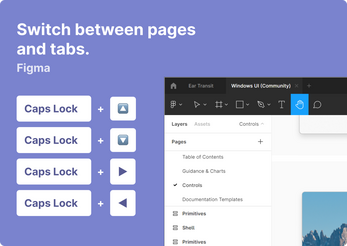
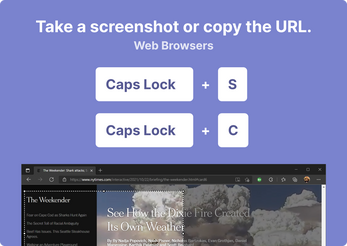
Leave a comment
Log in with itch.io to leave a comment.